How to paste image into picturebox from clipboard with VB.Net
How to paste image into picturebox from clipboard with VB.Net
If you wish to paste an image into a picturebox from clipboard for your VB.Net project, this is what to do:
1. Add a picturebox to your form.
2. Add a button and copy paste the code below.
Private Sub btnPastePic_Click(sender As Object, e As EventArgs) Handles btnPastePic.Click
'If My.Computer.Clipboard.ContainsImage Then
' PictureBox1.Image = My.Computer.Clipboard.GetImage
'End If
Dim idata As IDataObject = Clipboard.GetDataObject()
If idata.GetDataPresent("System.Drawing.Bitmap") Then
Dim imgObject As Object = idata.GetData("System.Drawing.Bitmap")
If imgObject IsNot Nothing Then
Dim img As Image = TryCast(imgObject, Image)
If img IsNot Nothing Then
PictureBox1.Image = img
End If
End If
End If
End Sub
If you wish to paste an image into a picturebox from clipboard for your VB.Net project, this is what to do:
1. Add a picturebox to your form.
2. Add a button and copy paste the code below.
Private Sub btnPastePic_Click(sender As Object, e As EventArgs) Handles btnPastePic.Click
'If My.Computer.Clipboard.ContainsImage Then
' PictureBox1.Image = My.Computer.Clipboard.GetImage
'End If
Dim idata As IDataObject = Clipboard.GetDataObject()
If idata.GetDataPresent("System.Drawing.Bitmap") Then
Dim imgObject As Object = idata.GetData("System.Drawing.Bitmap")
If imgObject IsNot Nothing Then
Dim img As Image = TryCast(imgObject, Image)
If img IsNot Nothing Then
PictureBox1.Image = img
End If
End If
End If
End Sub
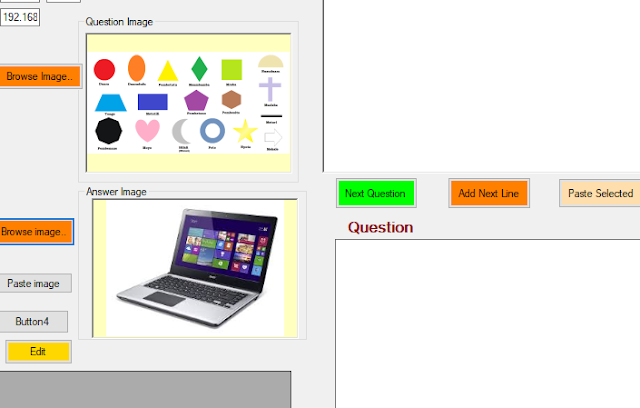


Comments
Post a Comment